You can download the Wandriver V6.6 from the link below…
Introduction
Wandriver, In the rapidly evolving world of technology, drivers play a crucial role in ensuring smooth communication between hardware and software. Among the many tools used for this purpose, it has emerged as a popular choice for managing and optimizing drivers. Whether you are a developer, IT professional, or just an enthusiastic tech user, understanding it’s features and functionality can significantly enhance your system’s performance. In this article, we explore what it is, its uses, and how it can benefit users.
What is Wandriver?
It is a specialized software driver that facilitates the connection between hardware devices and an operating system. It ensures that peripherals, like printers, graphics cards, and USB devices, function correctly by providing the necessary instructions for communication. It is most commonly associated with hardware that requires specific drivers for installation and operation, such as devices that do not have plug-and-play support or those that need custom configuration.
Unlike generic drivers, which often serve a wide range of devices, it is tailored to specific hardware components. This means that the software is often optimized for better performance and more precise compatibility with the device it’s supporting.
Features of Wandriver 6.6
- Uses less computer hardware resources like CPU or Ram.
- Automatically install and extract suitable drivers efficiently.
- Provide suitable Drivers for 32bit or 64bit Windows versions
- Update the latest drivers for your computer
- Compatible with Windows XP, Windows 7, or Windows 10 operating systems
- Support Vietnamese and English languages
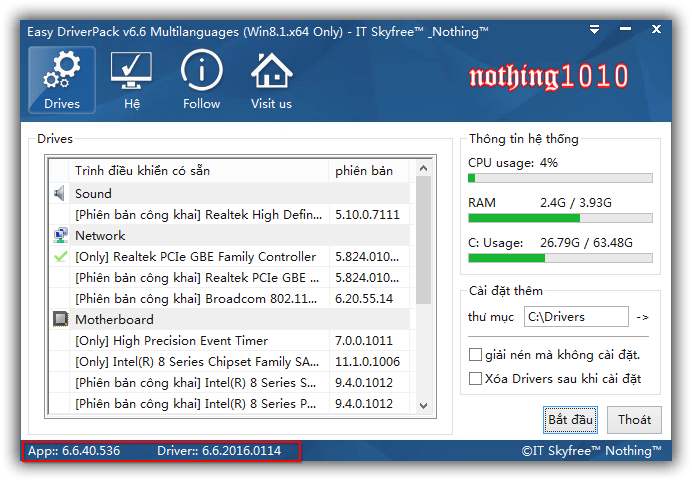
Download Wandriver V6.6
Key Features of Wandriver
1. Automatic Driver Updates
One of the main advantages of using Wandriver is its ability to automatically check for driver updates. Outdated drivers are a common cause of system malfunctions and performance issues. It helps solve this problem by identifying when a newer version of a driver is available and updating it without requiring manual intervention. This is crucial for ensuring that your system operates efficiently and that all connected hardware works at its full potential.
2. Wide Hardware Compatibility
It supports a broad range of hardware devices. From printers and scanners to external drives and network cards, it ensures compatibility across various device types. This broad compatibility is particularly beneficial for users who rely on older or less commonly used peripherals that may not have readily available drivers in mainstream driver update software.
3. Easy-to-Use Interface
Its features a user-friendly interface designed to simplify the process of installing and managing drivers. Even those without advanced technical knowledge can use it to update or fix drivers. The software typically includes an intuitive dashboard that lists all the devices on your system and their current driver status. From here, users can easily see which drivers need updating, and initiate the update process with just a few clicks.
4. Driver Backup and Restore
Another important feature of Wandriver is its backup and restore functionality. Before updating any drivers, the software creates a backup of your current driver configuration. This feature is a lifesaver in case an update causes unforeseen issues or system instability. With the restore option, users can quickly revert to the previous driver version, minimizing downtime and preventing potential disruptions.
Benefits of Using Wandriver
1. Improved System Stability
By ensuring that all hardware devices have the latest drivers, it contributes to enhanced system stability. Many system crashes or performance issues stem from outdated or incompatible drivers. By keeping drivers updated, you can avoid many of these problems and ensure that your computer runs smoothly.
2. Optimized Hardware Performance
It helps hardware perform optimally by ensuring that devices are always running with the latest drivers. Manufacturers frequently release driver updates to fix bugs, enhance features, or improve performance. It automates this process, making sure that users benefit from these enhancements without the need for constant manual intervention.
3. Reduced Manual Effort
Updating drivers manually can be a time-consuming and error-prone task, especially when dealing with numerous devices. It eliminates this hassle by automating the process. This saves users valuable time and ensures that all drivers are up-to-date without requiring them to search for specific driver versions or go through complicated installation steps.
How to Use Wandriver?
Step 1: Download and Install it
First, visit the official Wandriver website and download the software. The installation process is straightforward, and users simply need to follow the on-screen instructions to complete the setup.
Step 2: Run a System Scan
Once installed, launch it and run a full system scan. The software will automatically detect all connected hardware and check the driver status for each device. It will list any outdated or missing drivers, along with their current versions.
Step 3: Update Drivers
After the scan, it will provide a list of drivers that need to be updated. Users can choose to update all drivers at once or selectively update individual drivers. With just one click, it will download and install the necessary updates.
Step 4: Backup and Restore Drivers
If you are concerned about the possibility of an update causing issues, you can use it’s backup feature before proceeding. In case something goes wrong, you can restore the previous driver version quickly.
Conclusion
In today’s tech-driven world, maintaining up-to-date drivers is essential for optimal system performance. It offers a convenient, efficient, and reliable solution for managing hardware drivers, ensuring that your system runs smoothly and that all devices are functioning as intended. Whether you’re a casual user or a seasoned professional, Wandriver can make the process of updating and managing drivers seamless and hassle-free. With its wide compatibility, automatic updates, and backup features, it’s an indispensable tool for anyone looking to enhance their device’s performance and stability.
Our Paid Service
If you want to Purchase Cracked Version / KeyGen Activator /License Key
Contact Us on our Telegram ID :
Join Us For Update Telegram Group :
Join Us For Update WhatsApp group:
Crack Software Policies & Rules:
Lifetime Activation, Unlimited PCs/Users,
You Can test through AnyDesk before Buying,
And When You Are Satisfied, Then Buy It.
