You can download the MagicSoft Recorder V4.3.8 from the link below…
Introduction
MagicSoft Recorder V4.2.1 is a feature-rich input program designed for the post-production and broadcast sectors. The most recent version features notable enhancements in timecode algorithm readings from many SDI sources, such as RP 188 VITC1, RP 188 VITC2, and RP 188 LTC, and adds a viewer that can output to a Decklink or Intensity card.
An input program called MagicSoft Recorder was created with the broadcast and post-production industries in mind. Windows 7, 8, 8.1, and 10 and Windows Server 2012 and 2016 (64-bit versions only) are supported. With up to 8 video inputs and two simultaneous recordings per input, it is especially helpful for multicam ingest and compliance recording. The application accepts input from NDI, DeckLink, AJA, and intensity cards.
Depending on the card, the input can be digital or analog.
The “TimeCode and NLE support” module in MagicSoft Recorder supports timecode, markup, and project saving for Final Cut Pro, Edius, Premiere, and Vegas.
– “Web Browser Remote” that allows channel management and monitoring from a web browser on Windows, Mac OS X, iOS, and Android
Screenshots
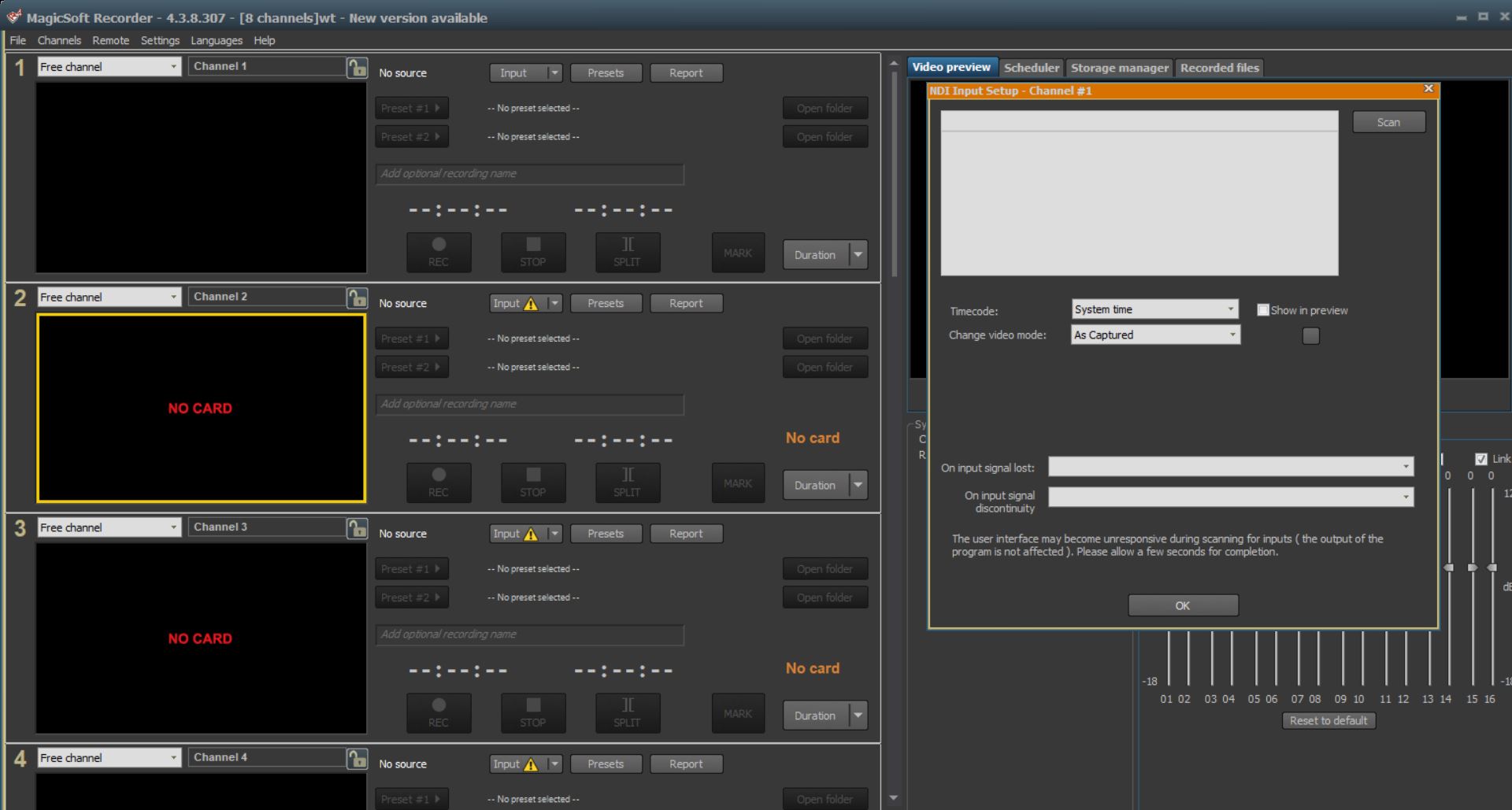
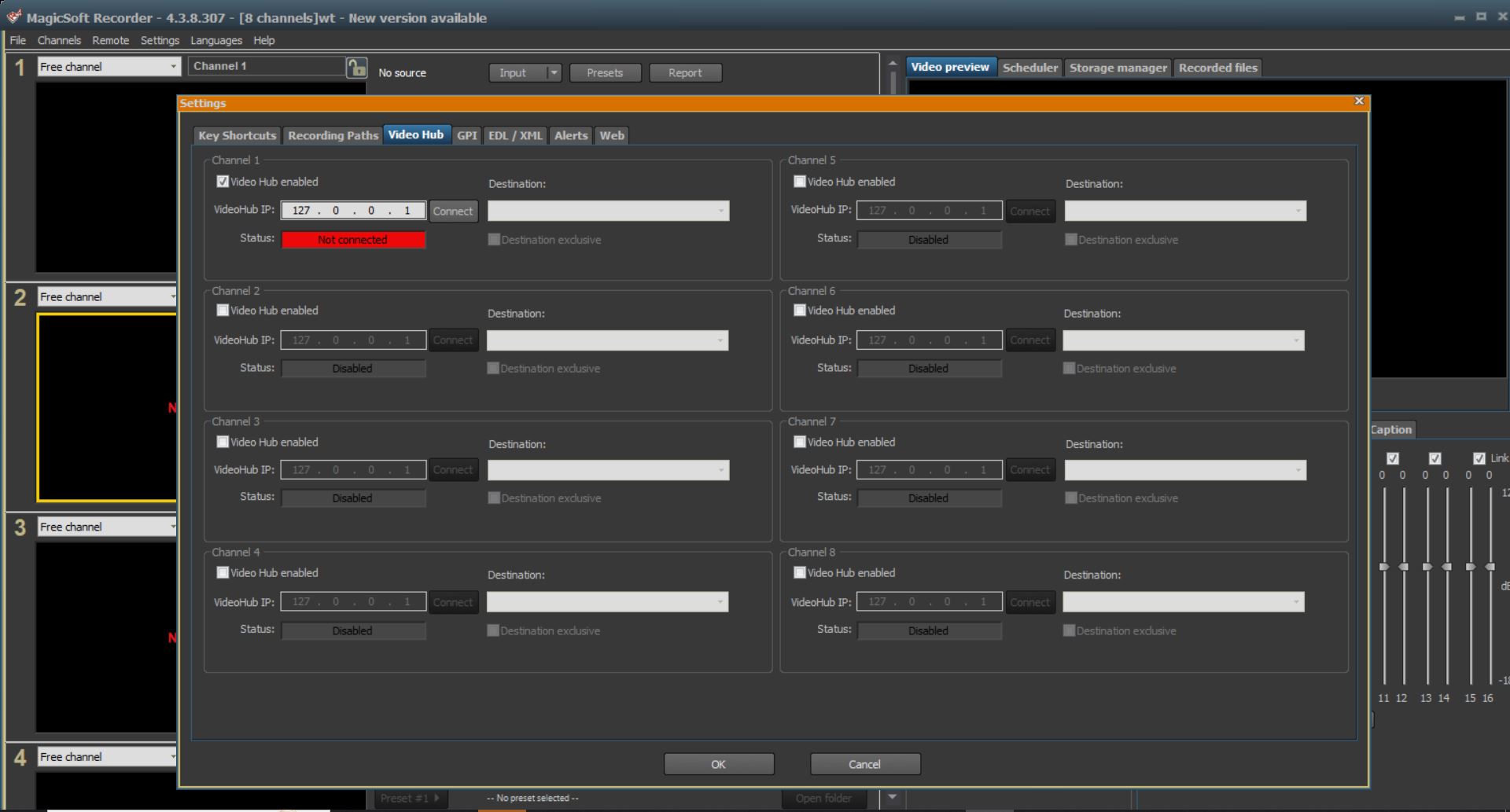
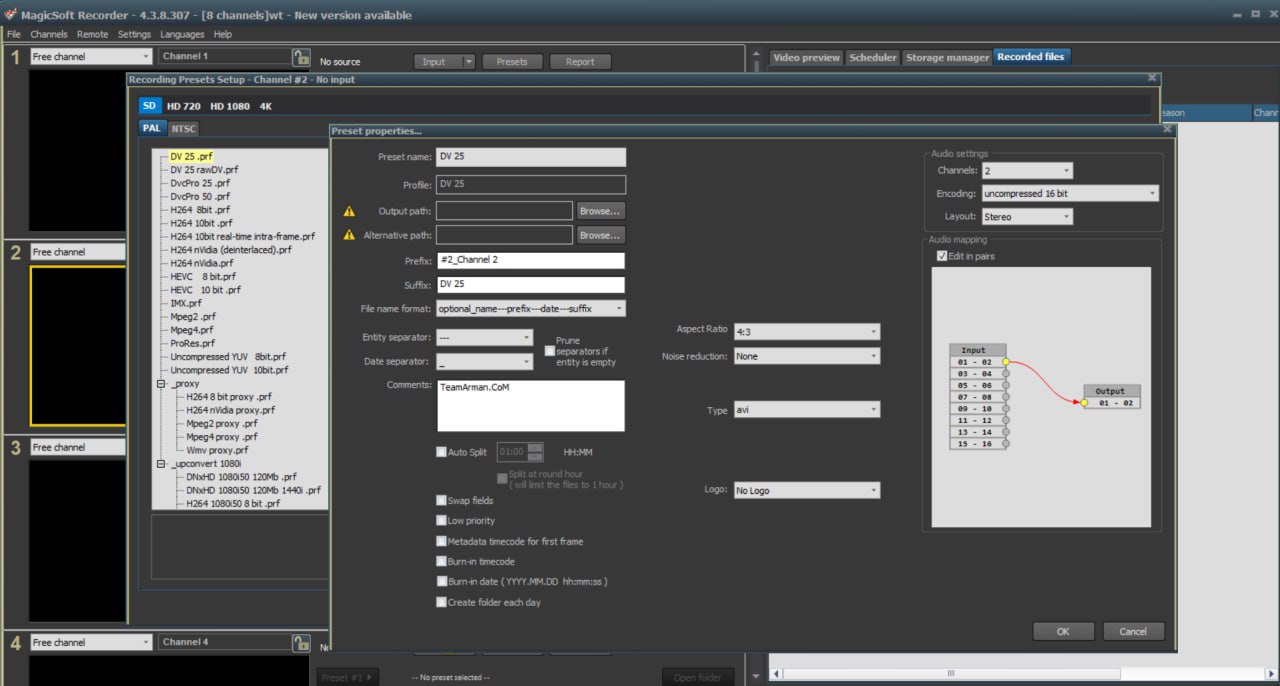
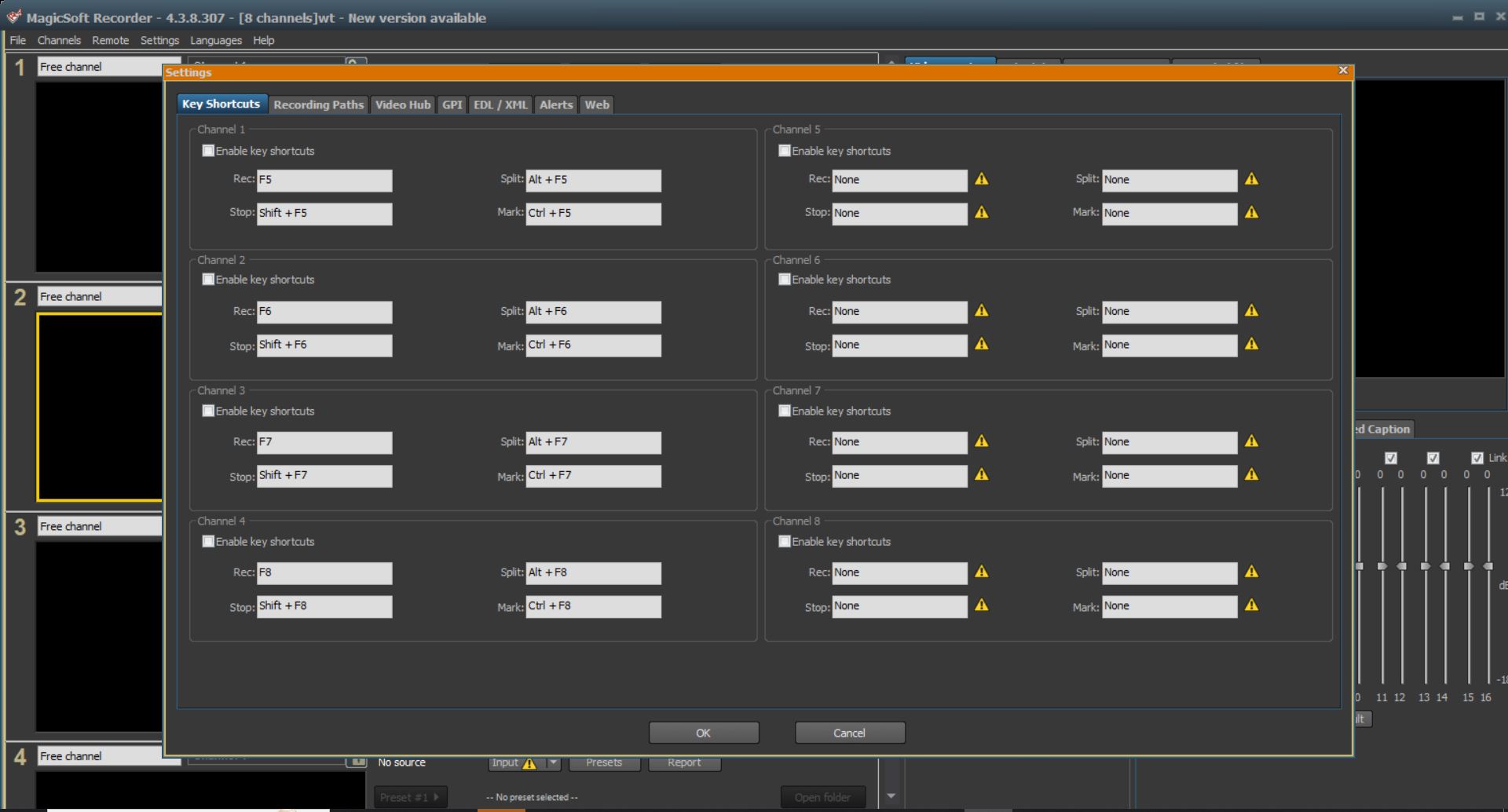
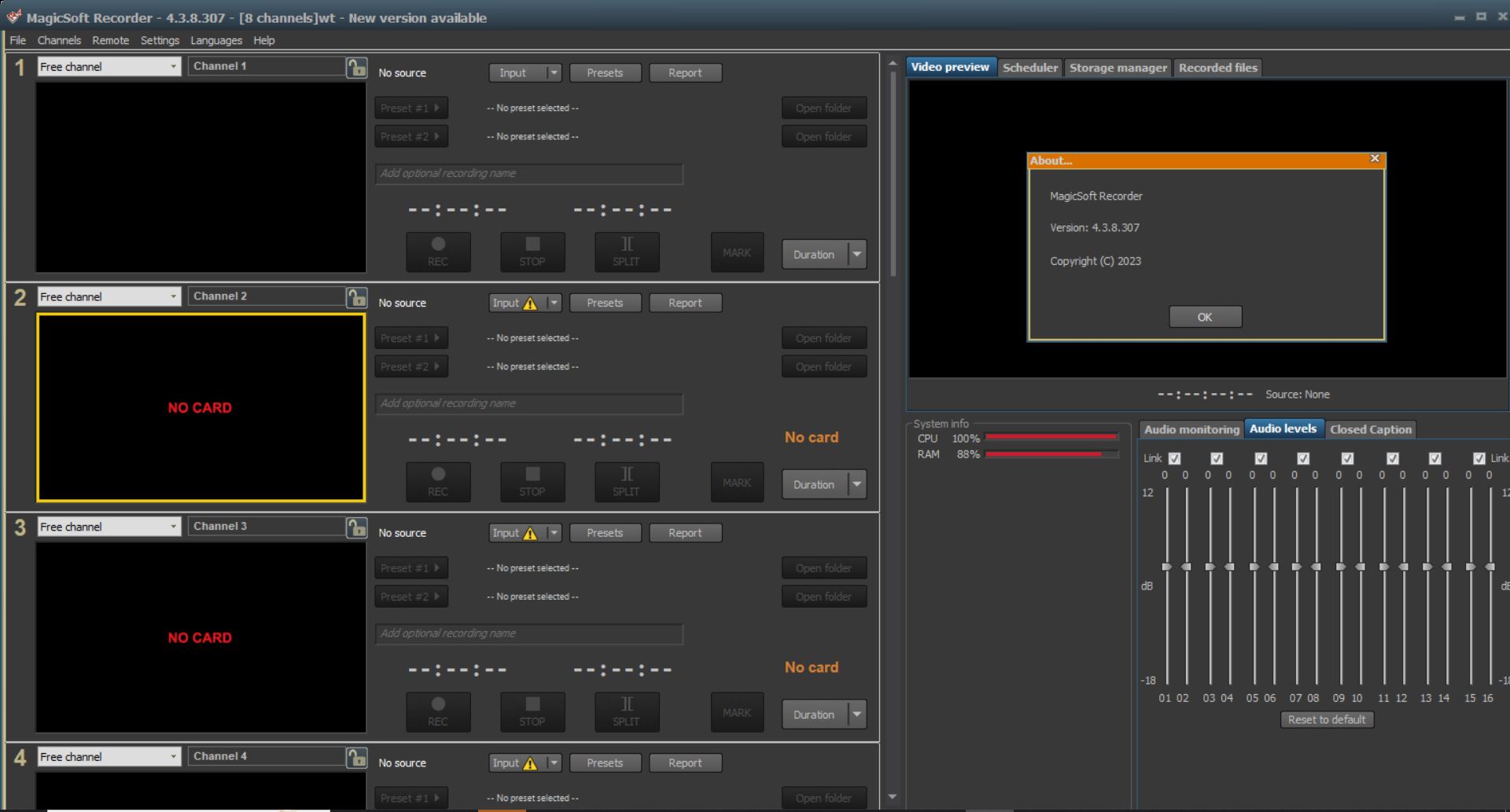
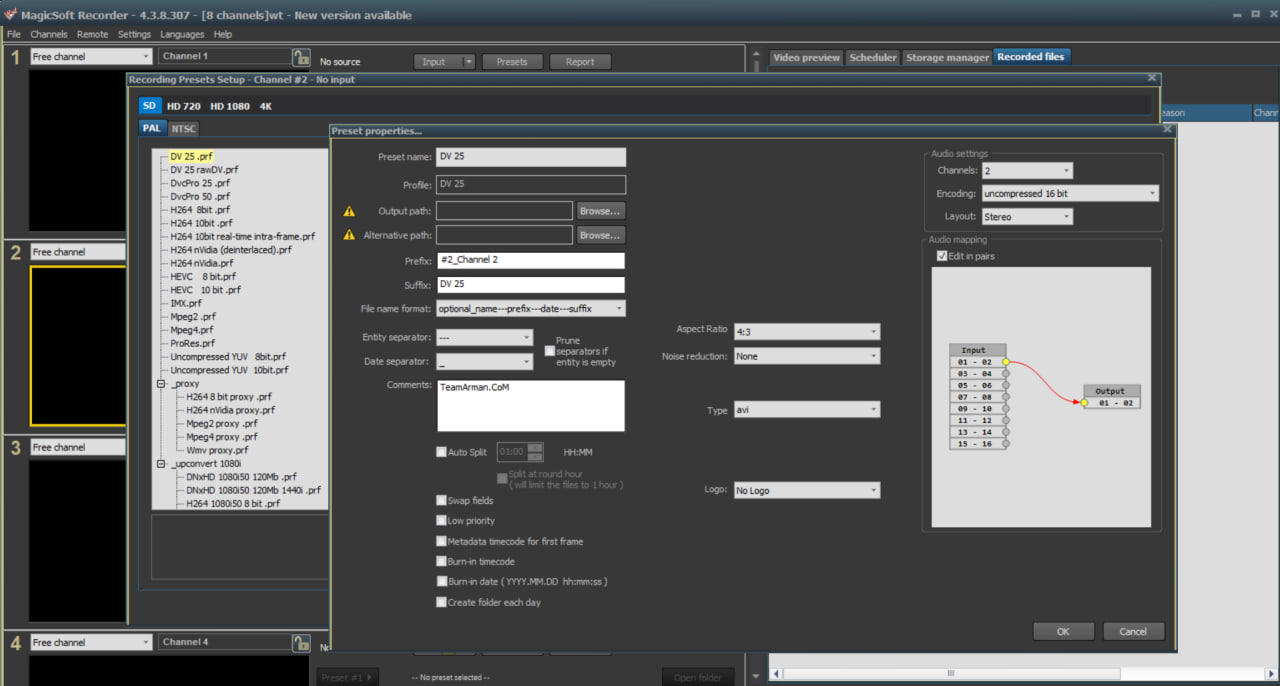
Key features of MagicSoft Recorder
Improved Viewer Functionality:
- Allows you to play between “Mark In” and “Mark Out” points.
- Enables field switching, interlacing type changes, frame-by-frame previewing, and individual audio track monitoring.
- Allows for up to 16 channels of audio routing.
Compatibility of Operating Systems:
- Operating systems supported include Windows 7, 8, 8.1, 10, and Server 2012/2016 (64-bit versions only).
Recording of Multicam Ingestion and Conformance:
- allows for two simultaneous recordings per input and supports up to eight video inputs.
Modes of Video Supported:
- Covers a range of modes including 4K UHD, HD1080p, HD1080i, HD720p, and SD (PAL/NTSC).
Input Support:
- Works with inputs from AJA, DeckLink, Intensity cards, and NDI, offering both analog and digital input configurations based on the card.
Modules:
- Includes “TimeCode and NLE Support” for Final Cut Pro, Edius, Premiere, and Vegas.
- The “Web Browser Remote” feature allows channel monitoring via web browsers on Windows, macOS, iOS, and Android devices.
Video Codecs and Containers:
- Supports a wide range of video codecs and containers for recording and editing.
Flexible Resolution Support:
- Creates proxy resolutions for all video modes and offers options for upscaling or downscaling files according to input settings.
Additional Value Features:
- Includes an integrated scheduler, management for Blackmagic Design Videohub switchers, and storage management for recording folders.
- Offers auto-resume in case of signal loss, computer restarts, or video mode changes.
- A watchdog application ensures system functionality with alerts sent via SMTP email.
Input Compatibility:
- Supports a variety of inputs, including SDI with embedded audio, SDI with AES audio, YUV with analog audio, Composite with analog audio, and HDMI.
MagicSoft Recorder V4.2.1 captures input video in YUV 4:2:2 10-bit format and supports up to 16 audio channels (32-bit, 48 kHz), providing flexible storage options and comprehensive input support for various production requirements.
Gateway Magicsoft
An application called MagicSoft Gateway is designed to move audio and video files both online and within the studio. It connects IP protocols like UDP, RTP, RTMP, and SRT with coaxial cable signals like SDI/HDMI. All SD, HD, and 4K video resolutions are supported by MagicSoft Gateway. Video transcoding between all available video formats and resolutions is part of the processing chain.
Magicsoft Playout
Magicsoft Playout has a client-server architecture and is a broadcast program. Movie, music, and news stations can use it for 24/7 playout, allowing for the insertion of advertisements and the switching between several live videos. To meet the output resolutions (supporting SD, HD, and 4K output), the internal video engine will automatically resize, adjust the aspect ratio, and transcode the media files and live inputs.
The MagicSoft Recorder
An input program called MagicSoft Recorder was created with the broadcast and post-production industries in mind. Its flexibility for up to eight distinct video inputs, each of which may enable two simultaneous recordings (SD, HD, or 4K), makes it very helpful for Multicam intake and compliance recording.
Our Paid Service
If you want to Purchase Cracked Version / KeyGen Activator /License Key
Contact Us on our Telegram ID :
Join Us For Update Telegram Group :
Join Us For Update WhatsApp group:
Crack Software Policies & Rules:
Lifetime Activation, Unlimited PCs/Users,
You Can test through AnyDesk before Buying,
And When You Are Satisfied, Then Buy It.
