You can download the JIPEncoder V4.3.8 Build 355 from the link below…
Introduction
JIPEncoder is a sophisticated solution for SD and HD encoding and IP streaming. It supports various input types, including SDI, HDMI, Component, Composite, and NDI, along with IP input streams such as UDP, RTP, and HLS. The encoder is compatible with video encoding formats like AVC/H.264, HEVC/H.265, and MPEG-2, as well as audio encodings such as AAC and MPEG. It also supports multiplex formats like MPEG Transport Stream, Program Stream, and fragmented MP4. JIPEncoder works with several output network protocols for live streaming, including NDI, UDP, RTP, HLS (HTTP Live Streaming), and MPEG-DASH (Dynamic Adaptive Streaming over HTTP). It can instantly convert any input source to NDI output in real-time.
JIPEncoder & IP Streaming solution is a professional-grade tool that features an intuitive graphical user interface. The bitrate monitor allows users to track the current output multiplex bit rate, while multi-channel audio volume can be monitored and controlled. Thanks to the scheduler module, the system is also designed for automation and provides a CPU monitor to give an overview of the system’s processing load.
Screenshots
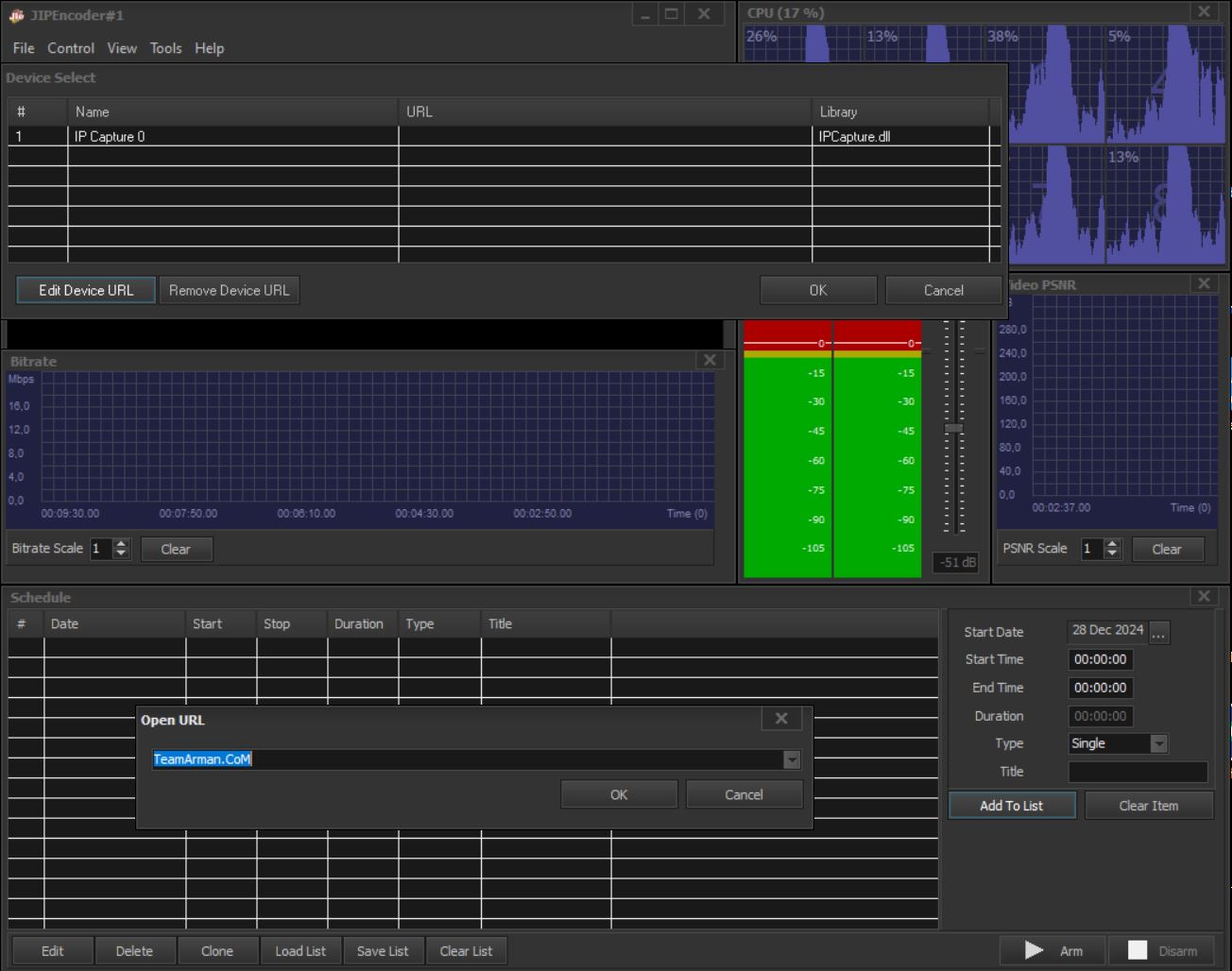
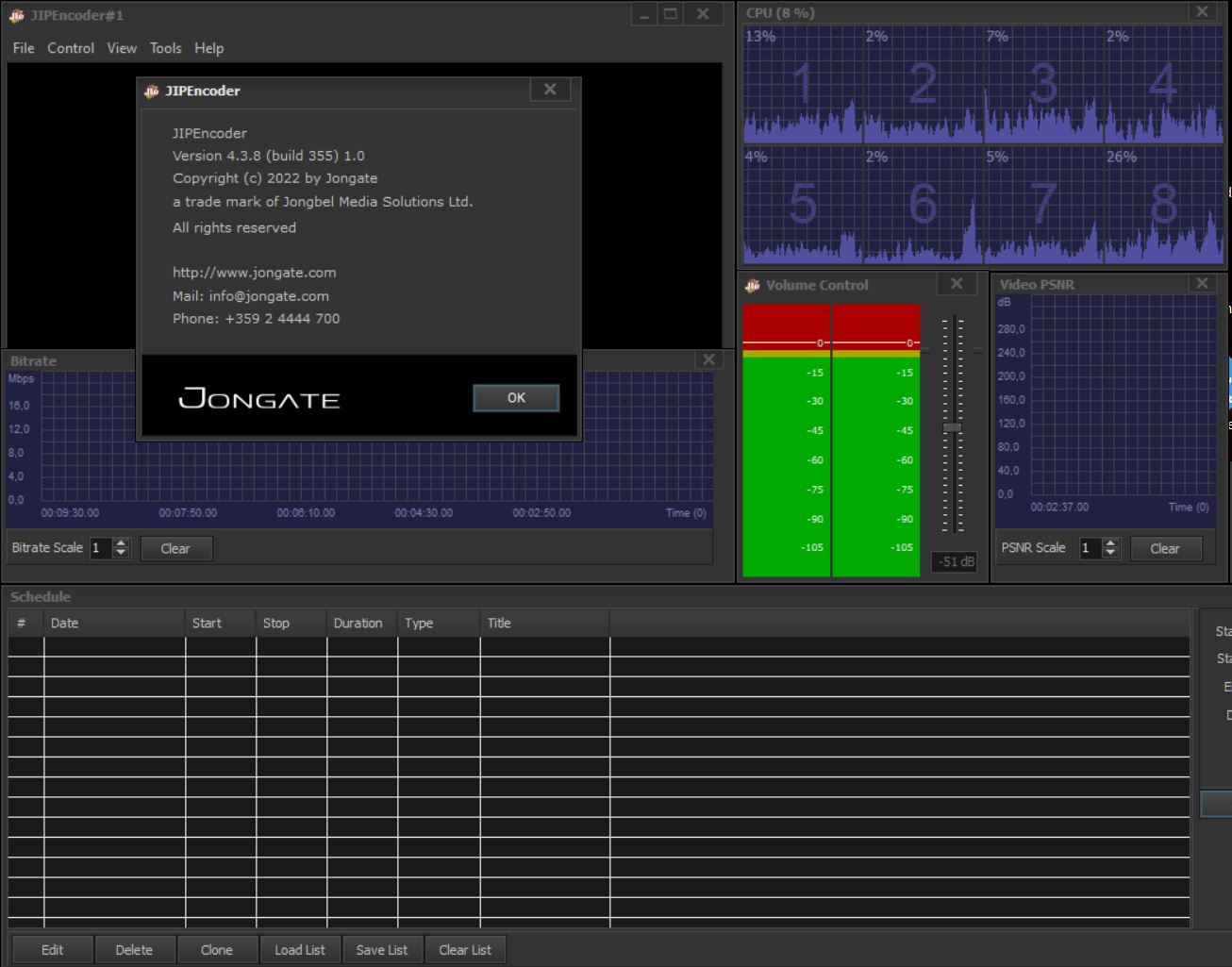
Key Features
- A wide range of output resolutions and frame rates, from SD to Full HD, including 3D formats.
- Input options include SD-SDI, HD-SDI, 6G-SDI, HDMI, Composite, Component, NDI, and IP protocols such as UDP, RTP, and HLS (HTTP Live Streaming).
- Output formats available are NDI and/or IP protocols like UDP, RTP, HLS (HTTP Live Streaming), and MPEG-DASH (Dynamic Adaptive Streaming over HTTP).
- Supported stream containers include MPEG Transport Stream and fragmented MP4 (MPEG-DASH).
- Video compression formats supported: MPEG-1/2, AVC/H.264, HEVC/H.265.
- Audio compression formats include MPEG Audio Layer I/II and AAC.
- Enables multi-layer and multi-format streaming from NDI sources.
- Real-time video scaling and frame rate conversion.
- Includes built-in Intel QSV AVC/H.264 Video Encoder Acceleration for enhanced performance.
Automation Features for Encoder & IP Streaming
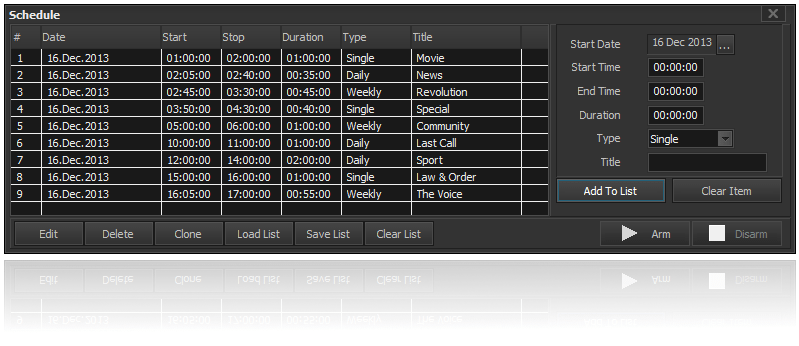
In addition to manual encoding and IP streaming, this solution offers time-based automated encoding and streaming through its Scheduler module, making it ideal for automated workflows. Each scheduled task can be set as “Single,” “Daily,” or “Weekly,” with customizable start and end times or clip durations.
JIPEncoder makes it simple to create, modify, export, and import schedule lists. These lists can also be exchanged with those generated by the JCapture scheduler.
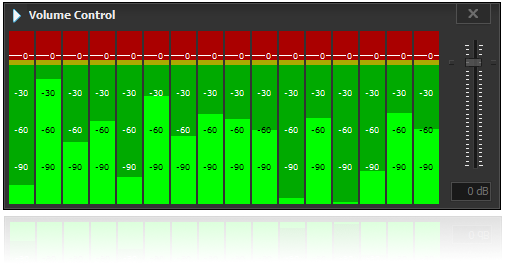
JIPEncoder supports multi-channel audio, handling between 1 and 16 mono audio input streams. These audio streams can be embedded in SDI, AES/EBU, or balanced analog audio formats. The Audio Volume module allows for monitoring and controlling audio levels.
Audio levels are displayed on a “dB” scale ranging from +20 dB to -120 dB, with the ability to adjust the volume accurately in preview mode, both before and during the encoding and streaming process.
Built-in Graphics Overlay
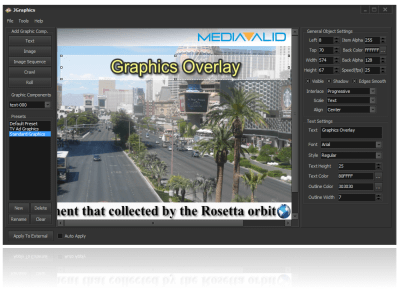
The intuitive graphics overlay designer, JGraphics, is now integrated directly into the playout solution. JIPEncoder feature allows graphics to be applied to the input video stream, which is then encoded and multiplexed into the captured media file.
The supported graphic elements include Text, Image, Image Sequence, Crawl, and Roll. Users can customize font, color, outline, and transparency for each element. A live editing mode is available for real-time adjustments, and video pass-through with the graphic overlay mode is supported.
JGraphics is also integrated with JCapture and JPlayout solutions and is available as a standalone tool.
Conclusion
In conclusion, JIPEncoder offers a comprehensive solution for SD and HD encoding, IP streaming, and automation. Its versatility in handling various input and output formats, along with real-time video and audio controls, makes it an ideal choice for professional streaming needs. Its integration with automation features, such as the Scheduler module, ensures ease of use for both manual and automated workflows. Additionally, the graphics overlay feature provides a powerful tool for enhancing video streams. For those utilizing Windows-based systems, JIPEncoder offers a seamless and efficient solution for high-quality live streaming and encoding.
Our Paid Service
If you want to Purchase Cracked Version / KeyGen Activator /License Key
Contact Us on our Telegram ID :
Join Us For Update Telegram Group :
Join Us For Update WhatsApp group:
Crack Software Policies & Rules:
Lifetime Activation, Unlimited PCs/Users,
You Can test through AnyDesk before Buying,
And When You Are Satisfied, Then Buy It.
