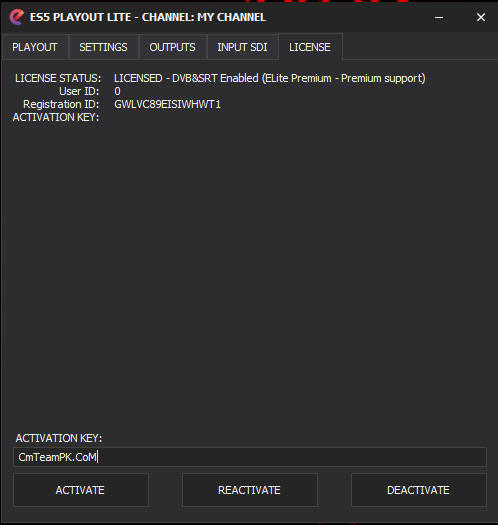
You Can Download the ELite Playout V.5.7.2 from this link…
Summary
The latest Playout upgrade brings a significantly improved experience ensuring smooth and efficient operation. A major enhancement includes a refined engine that enhances performance and reliability. With the introduction of the Scheduler and Remote access functionality users now have better control over file organization. The new column stretch feature simplifies navigation in the File Browser and Playlist offering a seamless workflow. For high-quality visuals, the system now supports 4K playback with enhanced stability. It is NDI 5.0 compliant ensuring seamless integration with other broadcast technologies. Additionally, SRT streaming has been fine-tuned for better efficiency.
The update also addresses previous issues such as the Fixed time event bug and inaccurate file duration for specific frame rates like 29.97 FPS and 59.94 FPS. The improved CG PNG Sequences feature now automatically sets formats like 50i and 59.94i to 50p and 59.94p making content rendering more flexible. Other upgrades include improved CG SRT Subtitles a more intuitive audio loudness system in the Playout module and compatibility with Blackmagic Design 12.2 and AJA Corvid 16.1 drivers. Users will also benefit from lower CPU and GPU consumption enhancing overall stability and speed.
Ready for Action – Smart and Simple
The latest ELite Playout V.5.7.2 solution is now available making professional broadcasting easier than ever. With a full range of features and a user-friendly design, this version brings efficiency to your workflow. Whether you’re managing a TV channel or handling complex streaming requirements, this update ensures smooth performance. Users can try the software with a demo before making a purchase, and the installer allows for quick installation. Within minutes, you can start using the Automatic functions and predefined parameters that simplify your work.
Smart Features for Effortless Broadcasting
Designed for both beginners and professionals, the system includes Smart automation features, CG Graphic handling, and drag-and-drop functionality. The Playlist Loading feature saves time by streamlining content management, while tested and predefined settings eliminate the need for manual adjustments. The intuitive workflow respects your existing habits, making it easy to adapt to common procedures you’ve already used. No matter how complicated the tasks, the software ensures efficiency with minimal effort.
Instant Access with Limitless Possibilities
For those who need instant access, the system provides immediately ready-to-use tools. With just a few clicks, you can manage your channel and keep everything running smoothly. The software removes traditional limits, offering complete support for modern broadcasting needs. Whether you need to test, manage Loading, or improve content handling, this tool is designed to help you stay ahead and keep everything running without hassle.
A Powerful Broadcast Solution & Features
Elite Playout V.5.7.2 is built to simplify broadcasting operations while offering automatic features, metadata handling, and extensive multi-format support. From instant licensing to compliance recording, this version ensures a smooth experience for professionals managing playout systems.
1. Smart Installation Process
Setting up ELite Playout V.5.7.2 requires only a few steps, making it hassle-free. With no SQL prerequisites, the installation is straightforward. Additionally, the system features an integrated DB and automatic backup, preventing data loss and ensuring security.
2. Quick & Secure Licensing
With instant licensing, users can activate the software within seconds after purchase. The license can be returned to the activation server at any time, allowing smooth transitions if changing a computer or operating system.
3. Drag-and-Drop Simplicity
Managing content is effortless with easy drag-and-drop functionality. Files can be added from any source to the playlist, and content can be reordered in seconds, making the workflow seamless and efficient.
4. Customizable User Interface
Elite Playout offers a resizable layout through its WORKSPACE MANAGER. Users can save and apply their favorite layouts instantly, adapting the interface on the fly to match their needs, whether in a remote or scheduler setup.
5. Efficient Media Management
A well-designed integrated database streamlines metadata organization. Users benefit from quick access to frequent assets while handling automated processes like video file trimming, metadata editing, and multiple segment management.
6. Seamless Multi-Format Playback
Supporting multiple formats, ELite Playout can play MXF, MP4, MPG, TS, GXF, AVI, MOV, DNXHD, and PRORES files instantly, eliminating the need for unnecessary conversions and increasing efficiency.
7. Versatile Output Options
Elite Playout is equipped with diverse output choices. It supports BlackMagic, AJA, and Decklink cards, providing SDI 4K/2K/HD/SD capabilities. Users can choose from DVB-compliant UDP, RTMP (via NVENC), SRT (Caller or Listener), and NDI IP output to vMix, TriCaster, or other platforms over a network. Streaming formats include H.264, H.265, Multicast, and Unicast.
8. Extensive Input Support
The system supports multiple video inputs, including SDI SD/HD/2K/4K through BlackMagic and AJA cards. Additionally, NDI and stream sources like UDP, RTMP, and SRT are compatible. The ingest engine ensures automatic reconnection, minimizing disruptions.
9. Advanced Scheduling System
The integrated SCHEDULER tool enables users to schedule broadcasts weeks in advance. By creating a playlist, setting a start time, and pressing PUBLISH, the Playout system will analyze the sent playlist and execute it as planned.
10. Professional Broadcast Graphics
With a built-in CG editor, ELite Playout enhances on-air branding. It includes predefined templates, multiple CG layers, and automation commands. The system supports PNG, JPG, MOV (with transparency), and text file monitoring for real-time updates. Features like crawls, lower thirds, and video squeeze add a professional touch.
11. Reliable Compliance Recording
For compliance and archival needs, the software provides a 24/7 compliance recorder. It captures the main program output or any NDI & SDI source with settings for file split rounding, clock & date overlay, and automatic file deletion. The recording auto-start option ensures uninterrupted monitoring.
System Requirements
To ensure ELite Playout V.5.7.2 runs smoothly, your Workstation must meet the TECHNICAL specifications below. These requirements will help you achieve Better performance and stability while handling streaming, input, and output tasks.
- Operating System: Windows Vista, 8.1, or 10 (64-bit ONLY)
- Processor: Intel i5 or i7 (5th GEN or NEWER)
- Memory: At least 8 GB RAM MINIMUM for optimal performance
- Storage:
- SSD drive for the operating system (recommended)
- Fast media hard drive (Raid0, 5, or 6 recommended)
- Graphics:
- Nvidia GPU from the GEFORCE GTX SERIES
- NVENC support for H.264 streaming
- nVidia Quadro P2000 (or Better) for handling TWO simultaneous H.264 or H.265 stream outputs
- Intel QuickSync with 5500 for H.264 stream processing
- Video Input & Output Support:
- BlackMagicDesign Decklink, Intensity, or Ultrastudio for HDMI or SDI video input/output
- AJA Corvid Series for SDI input or output
- Additional Considerations:
- CARDS and outputs should match the system’s streaming needs
- High-performance GRAPHICS and system stability ensure uninterrupted video processing
Having a properly configured Workstation with these recommended specifications will enable smooth playback, streaming, and media management in ELite Playout V.5.7.2.
If you want to Purchase KeyGen Activator / Cracked Version /License Key
Contact Us on our Telegram ID :
Join Us For Update Telegram Group :
Join Us For Updated WhatsApp group:
Crack Software Policies & Rules:
You Can test through AnyDesk before Buying,
And When You Are Satisfied, Then Buy It.
Lifetime Activation, Unlimited PCs/Users.