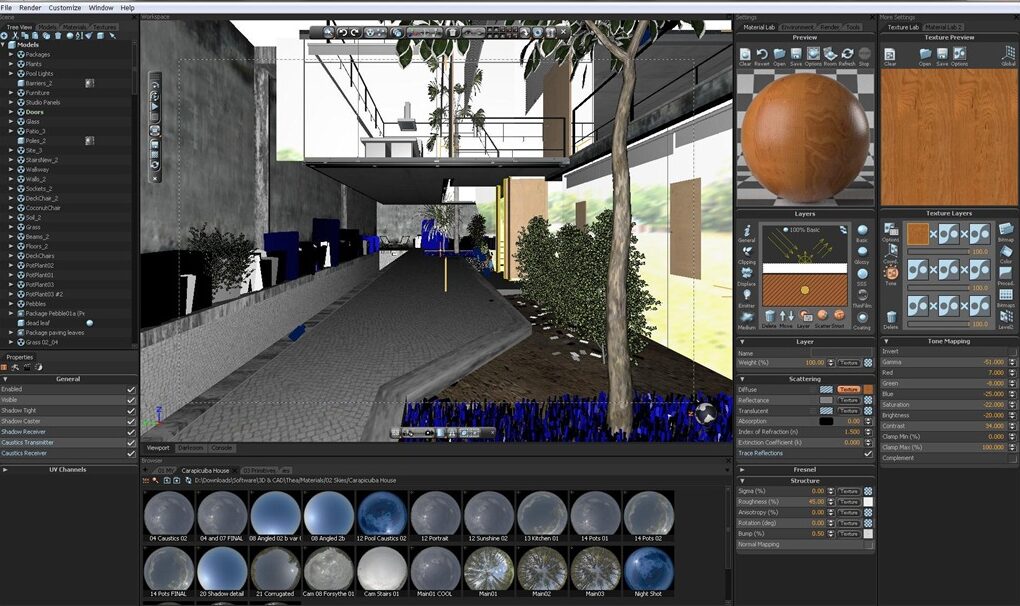
You can also Download Thea Render From this Click Download Button….
Summary
Thea Render makes the rendering process seamless and interactive, offering both Biased and Unbiased Render modes. The beauty lies in its simplicity, allowing users to render inside the SketchUp view or in the Thea window. One of the standout features is interactive rendering, where you can view and refine your models in real-time, which brings immense joy. The integration of interactive render overlay and region rendering further enhances the experience by providing ultra-fast feedback. This is especially helpful when working with complex scenery, ensuring you can see changes immediately, from depth of field to light distribution, material properties, and reflections.
As you refine your designs, the advanced material editor in Thea delivers a sophisticated and unique set of tools that work harmoniously within SketchUp. The interface has been redesigned for ease of use while maintaining advanced features that push the boundaries of design. The workflow is smooth, providing fast and accurate visualization of modifications, from geometry adjustments to environment settings. Whether you are using external Thea models or tweaking SketchUp materials, Thea’s integrated and intuitive system allows you to enrich your work without any limitations.
Features
- Stereoscopic image output exports two 360-degree images for both eyes, providing an immersive 3D experience. You can view your model using red-cyan glasses or a VR headset.
- The Cloud material preset adds volumetric effects on solid groups or components, enhancing realism.
- The Light editing tool allows precise light positioning and provides live feedback while rendering interactively in the main window.
- Easily integrate models into a scene with a background image and realistic shadows created by IBL, Sun, and Thea Point Lights. It also generates accurate reflections on the ground plane.
- Thea supports Photoshop PSB/PSD files in 8-bit, 16-bit, and 32-bit, allowing you to save multi-layer images in large formats.
- Any rendered image can be saved as a .img.the file, which can be reloaded in the Thea Rendering Window to resume rendering anytime.
What’s Thea Render?
Thea Render is a powerful rendering tool that offers a range of render modes such as biased, unbiased, and interactive. These modes are designed to give you flexibility and control over your designs, while GPU support ensures fast and efficient rendering. As a SketchUp plugin, Thea lets you work directly within the SketchUp view, making it a joyful experience for anyone looking to enhance their designs. It allows you to enrich your models with detailed and three-dimensional content, breaking through the limitations of model complexity that were once hard to handle.
One of the highlights of Thea Render is its material editor, which is integrated seamlessly with SketchUp. The user interface has been redesigned for simplicity and ease of use, ensuring even beginners can take full advantage of its advanced features. Additionally, Thea includes tools like the Adjust Exposure button, which eliminates the manual process of adjusting exposure. With just one click, you can find the correct exposure for your rendered image, and the new exposure presets for different scene types—interior, interior with sunlight, and exterior—make it even easier to achieve the perfect result.
Key Points
- Thea Render offers multiple rendering engines within the same framework, allowing users to switch between different quality and speed levels based on their needs.
- It is known for producing detailed, realistic images with accurate lighting and material properties, making your designs look lifelike.
- The Presto engine enables near-real-time rendering, providing immediate feedback during the design process.
- GPU acceleration leverages graphics cards for faster rendering times, ensuring quick results even with complex scenes.
- Thea Render integrates seamlessly with various 3D modeling programs like SketchUp, enabling users to render directly within their design workflow.
Our Paid Service
If you want to Purchase Cracked Version / KeyGen Activator /License Key
Contact Us on our Telegram ID :
Join Us For Update Telegram Group :
Join Us For Update WhatsApp group:
Crack Software Policies & Rules:
Lifetime Activation, Unlimited PCs/Users,
You Can test through AnyDesk before Buying,
And When You Are Satisfied, Then Buy It.